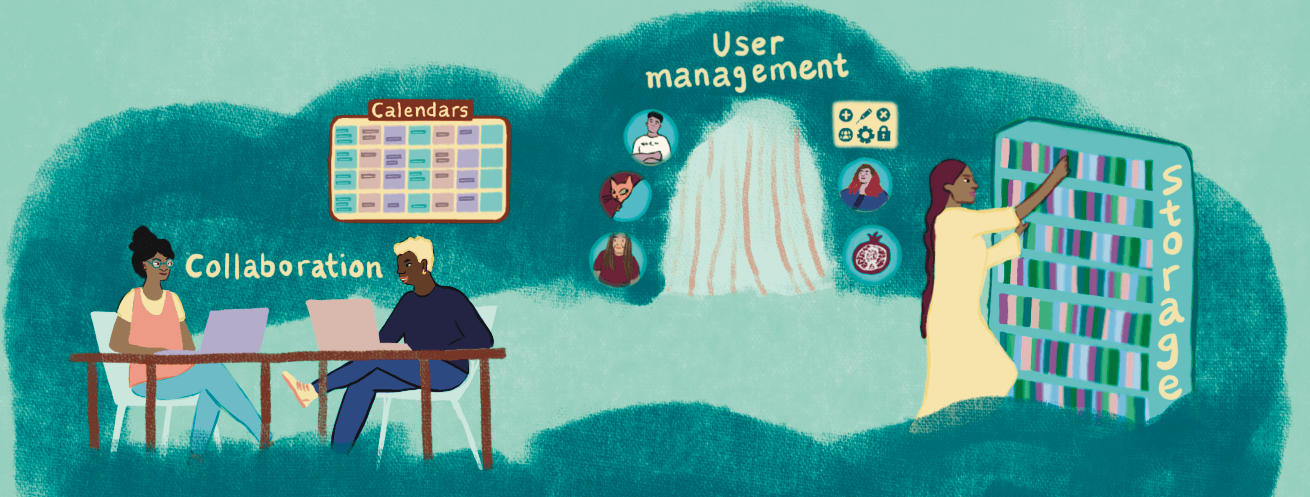
File space
Introduction
The CommsLabs Files space is based on a free/libre open source projected called Nextcloud and can be considered an alternative to Google Suite file storage and editing tools.
Apart from the features described in this page, Nextcloud offers a wide array of features through "apps", generally independent projects that create "mini programs" that can be added onto Nextcloud.
Secure file storage
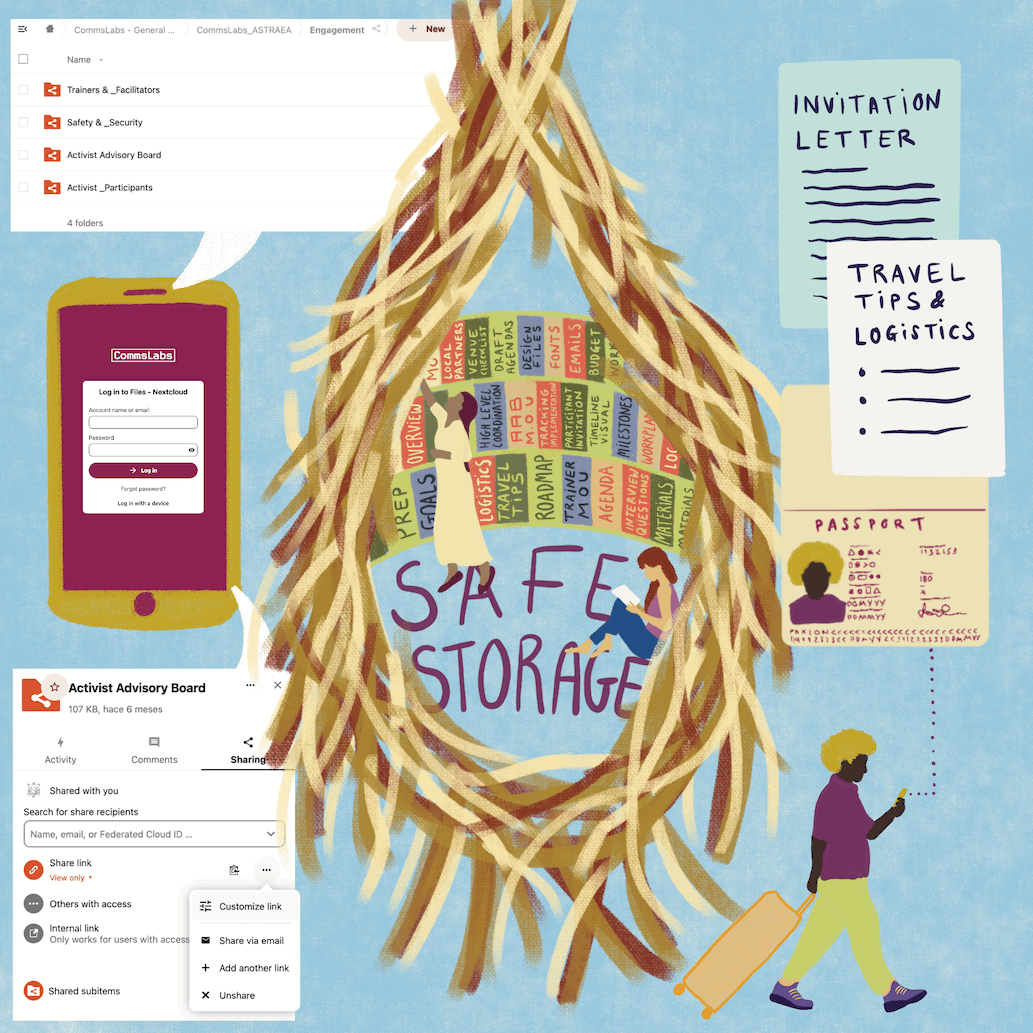
The File space allows you to safely store and share files and folders through the web platform and/or a desktop or mobile software program (this is called a "client software"). Imagine, for example, someone from CommsLabs travelling. They might benefit from storing sensitive data like their travel documents, information about the event, etc. remotely, in other words, not on their phone, computer or tablet.
These files and folders can be password protected, configured to view only or enable editing and sharing access; or have an expiry date, among other interesting and useful features.
Collaborative documents
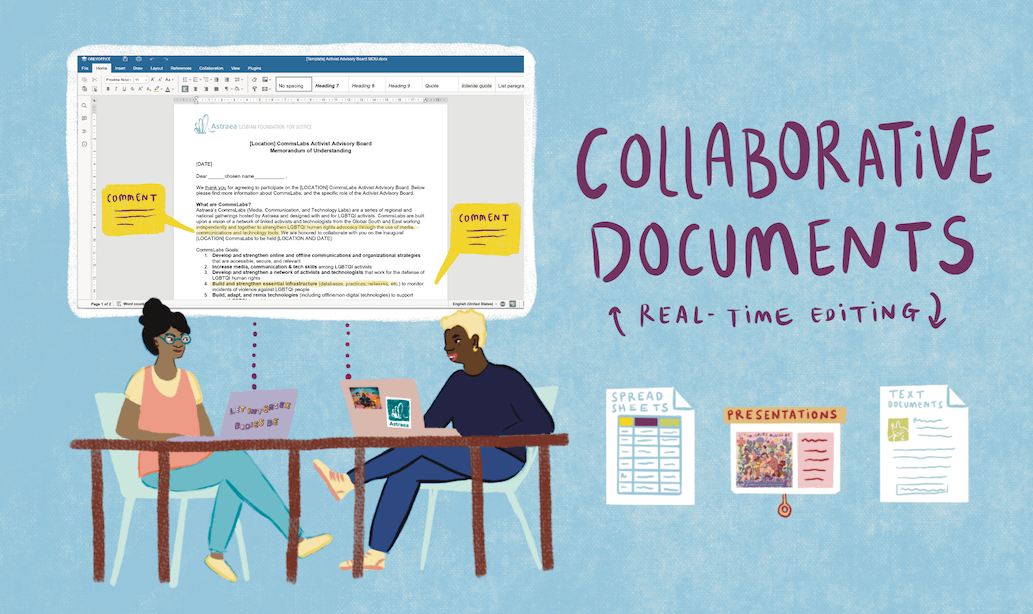
Through additional configuration, Nextcloud can work along OnlyOffice to edit directly documents on the platform simultaneously along with other users and each person in their own time. Just as other collaborative documents, Nextcloud allows track changes and comments, as well as the ability to hop backwards and forwards to different versions of the documents.
These documents include text documents, spreadsheets, slide presentations and whiteboards.
User management
In the CommsLabs infrastructure setup, accounts are created and managed through Nextcloud. For more information, view the "Digital infrastructure onboarding guide".
Guides
Wondering how to use this platform? Check out the files guide.
