
Digital Infrastructure On-boarding Guide
Online Spaces Design
The Online Spaces are meant to be a shared space for folks involved in preparing, shaping and taking part in an event. For fulfilling these multiple roles, it needs to be designed carefully in order to be practical, accessible and inviting, a place where people feel comfortable being and sharing with others.
Part of the online spaces design is thinking about the structure of the spaces:
- How are we going to be using the tools available?
- How are users going be grouped?
- Which folder structure do we need to organize our files and preserve confidentiality?
- Which discussions/themes we want to have space for?
We don’t need to have answer for all those questions right away, but it is important to have some structure already in place before on-boarding more users.
In more practical terms, considering the tools we have available, designing a space might mean:
- creating a new team in Chat (Mattermost);
- creating a series of new channels for different discussions in the new team in Chat;
- creating new group(s) in Files (Nextcloud) to easily share files with specific groups of the new event, eg. EventABC-Participants, EventABC-CoordinationTeam;
- creating a new file structure in Files (Nextcloud) to make sure new files uploaded or created are not shared with users from previous or future events;
- creating a new role for commslabs.org (Drupal) to compartmentalize the new content added to the page and make sure participants only have access to the correct content.
One example of things that need to be set before adding users is a standard for usernames. Usernames are near impossible to change after creation and might seen unimportant but they are fundamental, specially in queer spaces, for creating a space where people feel comfortable identify with their online presence and are recognized by their peers. A username standard must consider that a username has to be unique. It is advisable to ask users their preferred names but always mentioning the expected format based on the standard designed.
Another aspect that needs to be designed is the on-boarding timeline. This timeline is deeply connected with each person’s role in the event.
CommsLabs example:
For the CommsLabs events, folks that are part of the Coordination Team will always be on-boarded first as they are responsible for the kickoff work for an event. Next, the Activist Advisory Board will be on-boarded to help shape the event, including themes, topics, languages, direction, and risks related to the event and also to its online spaces, helping answer some of the questions listed above. Then the logistics team will be on-boarded and lastly the participants, keeping in mind that there is always some overlap between these teams.
The whole on-boarding timeline can be framed around main milestones, the actual event being one of them. We wanted to have the event participants comfortably using the online spaces at least a whole month before the CommsLabs taking place, for this we started reaching out to them for their on-boarding at least two months before the event.
In the month between the reach out and the ideal date participants should be on the online spaces, we have scheduled weekly online sessions of tech support / on-boarding open to all in different time zones where they could come and ask questions or have a walk-through demonstration of the platforms. Participants that were reaching out with questions and issues we either connected with them individually or suggested they joined the already scheduled calls.
The timeline needs to consider as well that participants might take days or even weeks to respond to our messages. They also might have issues with their personal devices or when they are connecting to the online spaces. This will impact the on-boarding timeline and for this reason it is preferred to start earlier.
When the online spaces are thoughtfully designed the participants will land in spaces that make sense, that are containers with purpose, which serve as an incentive for conversations and interaction and that don’t require a whole lot of effort to learn and discover.
It is also crucial to keep in mind that the work is not done once everyone has been on-boarded. The online spaces need to be maintained, animated, facilitated, curated... specially if participants don’t know each other, are not familiar with the technology, or worse, if potential conflicts might arise between the participants (geopolitical issues, identity issues…).
Chat (Mattermost)
In Mattermost the higher structure is a team, users are part of teams, teams have channels. A team is a useful container that serves to isolate different realms of users. Every team has two default channels, town-hall and off-topic, the former can’t be removed as it is the default channel where all users will land. Both channels can be renamed, all users added to the team will be automatically added to both these channels. A user member of a team can freely browse and join all existing public channels – only private channels are off-limits. A regular user will not be able to see other teams of which they don’t belong. With that in mind, in most cases it will be useful to have a new team for hosting the new users and keeping them under a specific scope which will usually related to an upcoming event or project.
Files (Nextcloud)
Access rights to folders and files in Nextcloud is hierarchically inherited, meaning that if you share a folder with a user or a group of users they will have access to everything inside this folder including its sub-folders. For this reason it is recommended to have different top folders for different scopes, to simplify, they could match the teams in Chat. For example, for the CommsLabs events we had one top folder per event we hosted, this allows to make sure users are only able to see the files from the events they participated in. Inside this folder you can create a basic folder structure to it have some of the access rights figured before welcoming other users. Also having a groups of users will be helpful to easily share folders and files with groups of users, specially if you add users to the groups as you create them. For example, for the Caribbean CommsLabs we had a group called CaribbeanCoordinationTeam and a CaribbeanParticipants, among other groups. These two groups made it easier to share folders with the relevant groups of people as oppose to have to individually share with each one of the users.
Website commslabs.org
(Drupal) Currently the following user roles are used to differentiate how content will be displayed on commslabs.org:
- Anonymous user - Anybody who visits commslabs.org is regarded as a member of anonymous user role and does not need an account. This role gets shown all publicly available content, especially CommsLabs Blueprint.
- Authenticated user - Is a role for users who have account (LDAP account or account with custom username in Drupal) and have successfully logged in. These users can see the publicly unavailable content.
- Content editor - Is a role dedicated to CommsLabs coordination team members who make sure all content is created, published and updated when needed and authenticated users have access to it.
- Administrator - The role of administrator is reserved for members of the technical team which take care of the technical side of the website. Administrators have all the permissioins and can change how the website works and is displayed.
- Authenticated - Caribbean 2022 - The role dedicated to participants of Caribbean CommsLabs and gives access to the Caribbean CommsLabs subpage.
- Authenticated - CACS 2023 - The role dedicated to participants of CASC CommsLabs and gives access to the CASC CommsLabs subpage.
Authenticated users have an easy access from the header of the website to a form where they can update their their user profiles with image, organization name, description and contact details. Usually content editors populate user’s name, surname and organization when the account is created.
New users who log in with their newly created LDAP account will automatically get assigned Authenticated - CASC 2023 role and be able to see CASC CommsLabs content. In case a new section for an event is added to the commslabs.com a new role can also be created and the default role can be adjusted.
User Account Creation
New accounts are created in files.commslabs.org.
We have not agreed on a standard name format and we have many different standards. Some standards we have respected so far such as:
- using a dot as a separator if one is needed
- usernames are all lower case
- avoiding numbers in usernames (we have two exceptions were folks explicitly asked for their usernames to contain numbers)
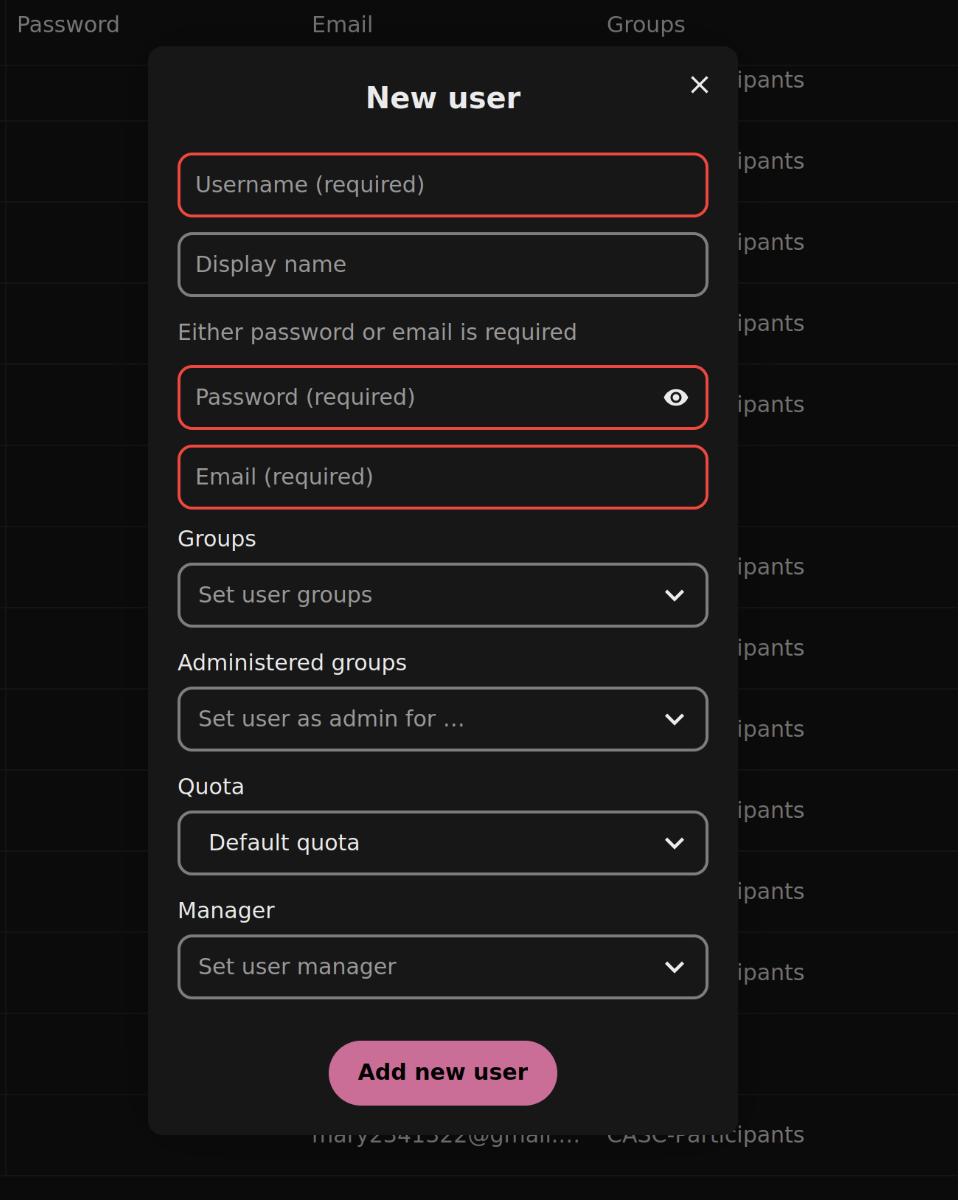
Before creating a new user you will need their preferred name and family name and email address.
As can be seen in the image, the username, password and email are the only required fields. With the exception of the Username, all other fields can be changed later.
Even though some fields are not required, we like to fill out the Display name with the preferred name they provided and it is usually a good practice to already include them in a group. The fields ‘Administered groups’, ‘Quota’ and ‘Manager’ can be ignored.
Important: please make sure you save the password you used for the new account, we will need it later.
Once you click in ‘Add new user’ the account will be created in Files and also in LDAP, but it will not be automatically created in the other platforms. Since we have their password and their account doesn’t have any personal information at this stage, we will log in as them in Chat and BBB just to initialize their accounts.
Tip: A private browser window is very useful as it allows to login with a different account without having to logout of your own.
Login as them will make it easier for them the first time they login as we can already include them in appropriate channels.
Finally, with all the accounts created, we send them an email with all the steps on setting up their accounts and make ourselves available for any help (see Appendix 1).
Appendix 1
Dear {{real name}},
In preparation for the {{event}} coming up, We have created a user for you for accessing the online spaces we will be using before, during and after the event. On these online spaces you will find important information about the event such as travel advisories, the full event schedule, other participants profiles and much more.
With this email we would like to share with you your user and how to reset your password. These credentials will be needed for login in to the spaces.
Please visit https://files.commslabs.org and use your username to trigger a password reset, then follow the steps you will receive on your email address.
Once you have your new password, use it to access the following spaces:
- Files (Nextcloud) - https://files.commslabs.org
- Chat (Mattermost) - https://chat.commslabs.org
- BBB (BigBlueButton) - https://bbb.commslabs.org
- Website - https://commslabs.org
Don't hesitate to reach out if you have any questions.
« Go back to Engagement of interested groups
« Go back to People and workflows
« Go back to All Modules
